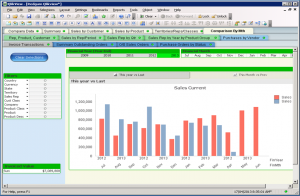Qlikview can be used to review the quantities, value and age of your stock and sales over a nominated 12 month period. You can use the ageing data to see whether there are any unexpected patterns in your stock holdings and whether you can better plan your stock usage into the future.
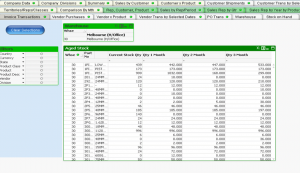 You can also see how old the stock items are so that you can use up your oldest stock before using your more recent stock or investigate why you have old stock sitting in your warehouse. Also compare this year to prior year sales values to highlight any trends.
You can also see how old the stock items are so that you can use up your oldest stock before using your more recent stock or investigate why you have old stock sitting in your warehouse. Also compare this year to prior year sales values to highlight any trends.