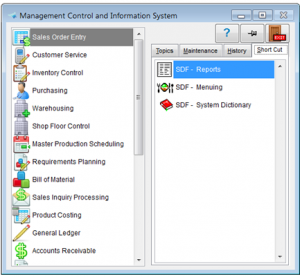Many users already know about the Shortcut facility. The WinMAGI menu options can be setup into your own personal menu so that you no longer need to navigate through the system to find your most used menu options. To setup a shortcut, simply find the menu option in the system and right mouse click on that option. You will be prompted to add the selected menu option to your shortcuts menu. Once added to your shortcut menu, all you need to do is click on the Shortcut tab in your standard menu and your favourite menu options will be there. If you find that after a while your Shortcut tab is getting a bit busy, just right mouse click on the old entries in the Short Cut tab to remove them.