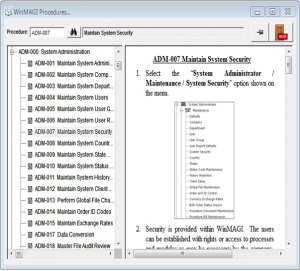WinMAGI Security Settings
Many users will already be aware of the ability to optionally display different menu items to different groups of users. However, did you also know that as well as being able to control what menus users can see, you can also control what companies the users can log into, what reports they can run, what buttons are visible on the screens and also what individual fields they can see within the screen grids.
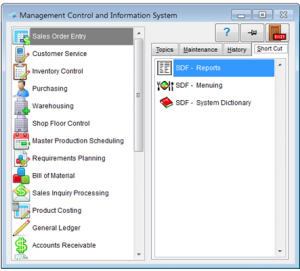 For example, if you don’t want your sales order entry staff to see the costs of the item on the sales order line, then we can easily hide the cost field from the sales order group of users while the costs can be still be left visible to your supervisor staff. Using the various security settings, you can tailor your system so that only those staff that need to see certain sets of data can see it.
For example, if you don’t want your sales order entry staff to see the costs of the item on the sales order line, then we can easily hide the cost field from the sales order group of users while the costs can be still be left visible to your supervisor staff. Using the various security settings, you can tailor your system so that only those staff that need to see certain sets of data can see it.
All of these updating options are held within the System Security for Standard Menu option. If you would like to learn more about the Security settings, either give us a call or look at the on line WinMAGI Procedural help.
PS. To look at the WinMAGI on line ‘Procedural Help’, right mouse click on the “?” help button in any of the screens. The online ‘Procedural Help’ gives step by step instructions to help you use your system more efficiently and can also be used as a training guide. Note also that the Procedural Help can be printed.
Introducing Web Direct
We are very excited to announce the introduction of Web Direct – a fully integrated web solution for your ERP. Fully customisable, multi currency, multi warehouse, real time!
Doing business over the web has become the norm for many businesses. Most businesses now have some sort of eShopping or eCart solution that allows their customers to trade with them. If your business is one of these, you will be familiar with the time, effort and headache required to maintain products, pricing, stock levels, etc, etc……….and, to get your customers to use it.
Web Direct changes all that.
 What is Web Direct? Web Direct is the next step in the evolution of electronic shopping carts. Built using the latest technology, it is a real time web solution that integrates fully and seamlessly with your ERP system. It allows your customers, your salespeople or the general public, to make online enquiries or place online orders, directly from your ERP system with full security control. No more human error, no more maintenance of duplicate data, no more lost sales.
What is Web Direct? Web Direct is the next step in the evolution of electronic shopping carts. Built using the latest technology, it is a real time web solution that integrates fully and seamlessly with your ERP system. It allows your customers, your salespeople or the general public, to make online enquiries or place online orders, directly from your ERP system with full security control. No more human error, no more maintenance of duplicate data, no more lost sales.
Imagine your customers being able to complete a purchase – including stock searches, real- time pricing, secure payments, production of all paperwork – with no human intervention whatsoever. Imagine empowering your salespeople with the ability to place customer orders – including stock availability, warehouse locations, delivery times, customised pricing and more – in real time, from the customer’s site. You can change the way you do business overnight.
If you would like to improve your bottom line and engagement with your customers, please contact us for a free demo.
Unit selling prices inclusive of Sales Tax
Have your staff ever been asked by a customer on the other end of the phone what the unit selling price of an item is INCLUDING tax?
When entering either a sales order line or a sales invoice line, the standard WinMAGI processing will automatically default a Unit Selling Price. This Unit Selling Price is obtained following the standard WinMAGI selling price processing and is exclusive of tax. Using the Selling Prices inclusive of Tax module, we can now calculate a new ‘Unit Selling Price Inc Tax’ field. The inclusive of tax value is calculated to be the Unit Selling Price multiplied by the prevailing sales tax rate applicable to the sales order or sales invoice line. The main feature of this simple module is the ability for the user to directly enter in the unit selling price value inclusive of tax and have the system automatically calculate the tax amount of the entered value and the tax exclusive unit selling price. This makes for quicker and easier entry of sales order lines if you are quoting tax inclusive selling prices.
Inbound Vendor Container Enquiry
The Vendor Inbound Container Info Centre provides a quick and easy way to check on all aspects of purchase order details assigned to an inbound container and to see the costs summary of the container.
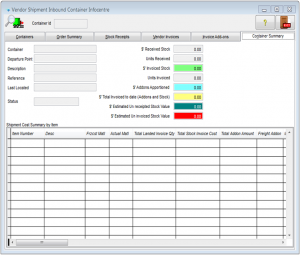 The purchase orders, stock receipts, vendor invoice details and vendor invoice add-ons associated with the inbound container can all be viewed. A product summary shows the actual landed costs of all the items in the inbound container. The summary also shows the estimated value of the purchase order details yet to be receipted and or invoiced. The Vendor Inbound Container Info Centre is your one stop shop to review all of your inbound container details.
The purchase orders, stock receipts, vendor invoice details and vendor invoice add-ons associated with the inbound container can all be viewed. A product summary shows the actual landed costs of all the items in the inbound container. The summary also shows the estimated value of the purchase order details yet to be receipted and or invoiced. The Vendor Inbound Container Info Centre is your one stop shop to review all of your inbound container details.
Can you age your existing stock?
Qlikview can be used to review the quantities, value and age of your stock and sales over a nominated 12 month period. You can use the ageing data to see whether there are any unexpected patterns in your stock holdings and whether you can better plan your stock usage into the future.
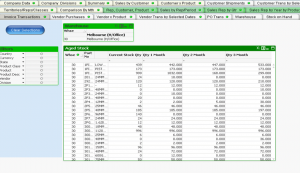 You can also see how old the stock items are so that you can use up your oldest stock before using your more recent stock or investigate why you have old stock sitting in your warehouse. Also compare this year to prior year sales values to highlight any trends.
You can also see how old the stock items are so that you can use up your oldest stock before using your more recent stock or investigate why you have old stock sitting in your warehouse. Also compare this year to prior year sales values to highlight any trends.