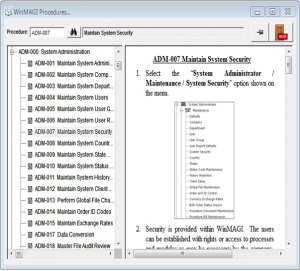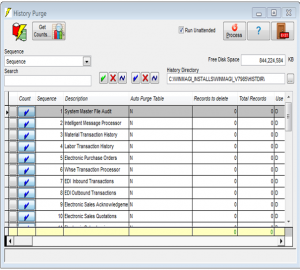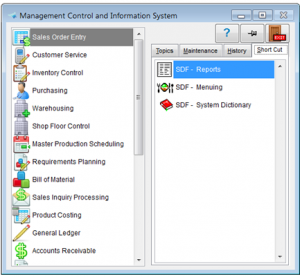Many users will already be aware of the ability to optionally display different menu items to different groups of users. However, did you also know that as well as being able to control what menus users can see, you can also control what companies the users can log into, what reports they can run, what buttons are visible on the screens and also what individual fields they can see within the screen grids.
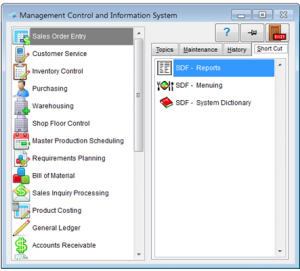 For example, if you don’t want your sales order entry staff to see the costs of the item on the sales order line, then we can easily hide the cost field from the sales order group of users while the costs can be still be left visible to your supervisor staff. Using the various security settings, you can tailor your system so that only those staff that need to see certain sets of data can see it.
For example, if you don’t want your sales order entry staff to see the costs of the item on the sales order line, then we can easily hide the cost field from the sales order group of users while the costs can be still be left visible to your supervisor staff. Using the various security settings, you can tailor your system so that only those staff that need to see certain sets of data can see it.
All of these updating options are held within the System Security for Standard Menu option. If you would like to learn more about the Security settings, either give us a call or look at the on line WinMAGI Procedural help.
PS. To look at the WinMAGI on line ‘Procedural Help’, right mouse click on the “?” help button in any of the screens. The online ‘Procedural Help’ gives step by step instructions to help you use your system more efficiently and can also be used as a training guide. Note also that the Procedural Help can be printed.