Sometimes, you can have the same item supplied by different suppliers and it is in your interests to see what the best price is for your required items. The Supplier Request for Quote (RFQ) process allows requests for supplier quotes to be automatically generated for all planned purchase orders lines for each of the suppliers that can supply the selected items. The RFQ process will allow you to create RFQ documents that can be sent to the supplier who can return the document quoting their best price. Once you have received back the RFQ’s, you can then determine which vendor is offering the best price and select that vendor to be the preferred supplier of the selected item. For more detailed information, please contact us.
Unit selling prices inclusive of Sales Tax
Have your staff ever been asked by a customer on the other end of the phone what the unit selling price of an item is INCLUDING tax?
When entering either a sales order line or a sales invoice line, the standard WinMAGI processing will automatically default a Unit Selling Price. This Unit Selling Price is obtained following the standard WinMAGI selling price processing and is exclusive of tax. Using the Selling Prices inclusive of Tax module, we can now calculate a new ‘Unit Selling Price Inc Tax’ field. The inclusive of tax value is calculated to be the Unit Selling Price multiplied by the prevailing sales tax rate applicable to the sales order or sales invoice line. The main feature of this simple module is the ability for the user to directly enter in the unit selling price value inclusive of tax and have the system automatically calculate the tax amount of the entered value and the tax exclusive unit selling price. This makes for quicker and easier entry of sales order lines if you are quoting tax inclusive selling prices.
Inbound Vendor Container Enquiry
The Vendor Inbound Container Info Centre provides a quick and easy way to check on all aspects of purchase order details assigned to an inbound container and to see the costs summary of the container.
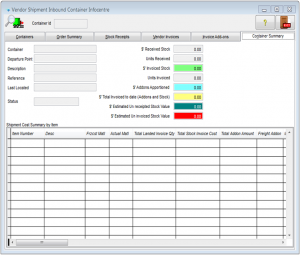 The purchase orders, stock receipts, vendor invoice details and vendor invoice add-ons associated with the inbound container can all be viewed. A product summary shows the actual landed costs of all the items in the inbound container. The summary also shows the estimated value of the purchase order details yet to be receipted and or invoiced. The Vendor Inbound Container Info Centre is your one stop shop to review all of your inbound container details.
The purchase orders, stock receipts, vendor invoice details and vendor invoice add-ons associated with the inbound container can all be viewed. A product summary shows the actual landed costs of all the items in the inbound container. The summary also shows the estimated value of the purchase order details yet to be receipted and or invoiced. The Vendor Inbound Container Info Centre is your one stop shop to review all of your inbound container details.
Sales Order Template Orders
Sales Order Template orders allow users to quickly and easily create new sales orders for customers using previously saved order details. A new ‘template’ order is created for a customer. This new template can contain a line for each item that the customer buys. When the customer wishes to place a new order, the existing template order can be recalled and used as a ‘template’ from which the item codes for the new order can be selected. You simply specify the quantities against each item that you want to be saved to the new order. When the recalled order is saved, all the Items that do not have a quantity specified will be dropped from the new order leaving only those lines that have a quantity entered. And the saved lines on the new order will reflect any pricing changes that may have occurred since the template order was originally created.
Template orders save you the hassle of re-entering in the item codes for the items in the order each time an order is raised for the customer. You just enter in the quantities for the items you want to order and let the system do the rest.
Request for Quote (RFQ)
Sometimes, you can have the same item supplied by different suppliers and it is in your interests to see what the best price is for your required items. The Supplier Request for Quote (RFQ) process allows requests for supplier quotes to be automatically generated for all planned purchase orders lines for each of the suppliers that can supply the selected items. The RFQ process will allow you to create RFQ documents that can be sent to the supplier who can return the document quoting their best price. Once you have received back the RFQ’s, you can then determine which vendor is offering the best price and select that vendor to be the preferred supplier of the selected item. For more detailed information, please contact us.
Order Kitting
The Sales Order and Purchase Order Kitting process allows the automated entry of sales order lines for items that are defined as kits and the automated processing of purchase order receipts for items defined as kits.
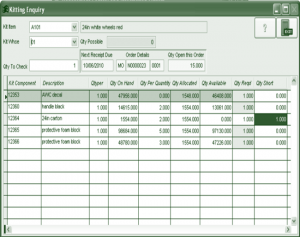 Sales Order Kitting allows you to enter in a finished item (the kit item) as a sales order line and the system will automatically create the lines for all of the kit components. You don’t need to enter in a line for each component; the system will do it for you. Also, if you are receipting a kit item, rather than updating the stock on hand of the finished item, the purchase receipt process will update the stock of the components that make up the kit. Kitting is a simple, easy way of being able to enter orders, control stock, and ensures that you are not sending out kits with missing components. For those that are interested, we have a more detailed user document that we can arrange to send to you.
Sales Order Kitting allows you to enter in a finished item (the kit item) as a sales order line and the system will automatically create the lines for all of the kit components. You don’t need to enter in a line for each component; the system will do it for you. Also, if you are receipting a kit item, rather than updating the stock on hand of the finished item, the purchase receipt process will update the stock of the components that make up the kit. Kitting is a simple, easy way of being able to enter orders, control stock, and ensures that you are not sending out kits with missing components. For those that are interested, we have a more detailed user document that we can arrange to send to you.