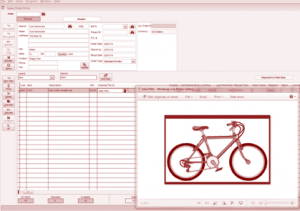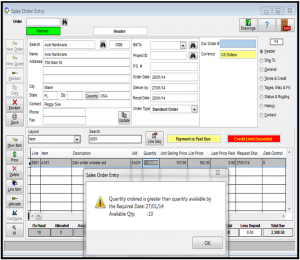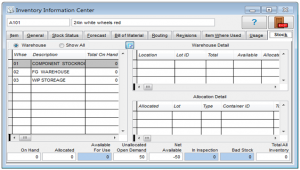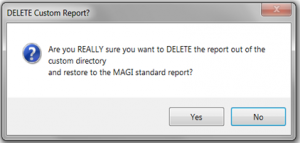Printing reports to Excel
This latest build of WinMAGI now has the ability to print your reports directly to Excel and then allow you to be able to perform standard Excel type calculations on the data within those reports. You can now also setup the system to directly email reports via SMTP without having Microsoft Outlook open. The updates to the standard printing routines incorporate some great new features.
Popup info centre on GL Account code field
You can now right mouse click on any GL account code field (be it in Sales order entry, AR, AP etc) within a grid and directly perform a GL Info Centre lookup on that account. See also the reference to the ‘Quick Tips’ in the October 2013 newsletter.
Popup info centre for Multi Orders
You can now right mouse click on a line detail field in a grid that may have multiple orders types associated with the line (i.e. A line showing that a manufacturing order may be pegged to a sales order) and select the order type you wish to enquire on.
Sales Order lookup by current user id
A new filter has been introduced into the Sales Order Maintenance screen that limits the display of orders to those orders that were entered by the current user.